Sometimes you'll want to delete, archive, or publish several items all at the same time. In those moments, you can click the Select... button to change the status of multiple items, just like in Gmail. This can be especially handy if you want to publish multiple connected connected pieces (such as a series of articles) all at once.