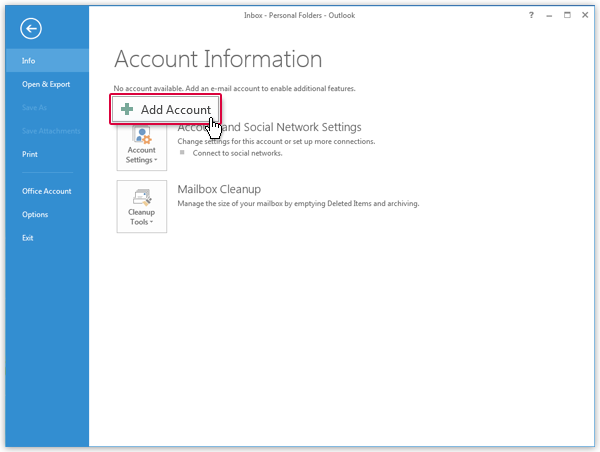Getting Started with Emails
If you need to set up your email address on a new device, this is the Category for you. We've gone through the main email providers and have written a detailed explanation of how it needs to be set up.