Your CMS gives you two ways to edit content that’s already on your site:
- Right on your live web page
- Within your Collection items tab
We'll walk you through both (extremely simple) ways to edit, starting with on-page editing in the next two support articles.
Pro tip: write longer content outside your CMS
For shorter content, you can write and edit right on your live website whenever you'd like.
But for longer content that needs a few extra eyes, it's often better to write, collaborate, and edit in a separate app, and then paste your content into the CMS when you’re ready to publish.
This makes collaboration easier, and Google Docs works particularly well because its heading and formatting options carry right over to the CMS.
However, after pasting your Google Docs content into the CMS, be sure to delete and re-upload your images to ensure they've loaded into your website properly.
You can download images from a Google Doc by going to:
File > Download as > Web Page
Double-click the downloaded ZIP file to unpack it, and you should see a folder labelled "Images."