1. Select the Settings button from the iPhone’s main screen
2. Select Mail, Contacts and Calendars
3. Select Add Account
4. Select Other
5. Select Add Mail Account
6. On the New Account screen enter the requested information and click Next
7. On the next screen select the IMAP account type and enter the requested information (the name, address and description fields should already be completed) and click Save
Incoming Server Host Name - imap.hostinger.co.uk
Outgoing Server Host Name - smtp.hostinger.co.uk
PLEASE NOTE: Due to a bug with Apple, you have to enter your password both times (even though it says optional).
8. Click Save