1. Open Gmail
2. On the top left hand side, press the 3 lines icon
3. Press settings (it is towards the bottom of the list)
4. Select "Add account"
5. Select "Other"
6. Enter your email address and press "Next"
7. Select "Personal (IMAP)"
8. Enter your password and press "Next"
9. Change the server to imap.hostinger.co.uk and press "Next"
10. Make sure that Require sign-in is on, change the server to smtp.hostinger.co.uk and press "Next"
11. Finish setting up the email account using the onscreen prompts
Your emails are now set up in Gmail.