- From the menu bar in Mail, choose Mail -> Add Account.
- Select Other Mail Account from the list, then click Continue.
- Enter your email, password, username (same as the email).
- Use the following settings:
- Incoming mail: Server imap.hostinger.co.uk
- Outgoing mail: Server smtp.hostinger.co.uk
- Press continue and follow the on-screen instructions.
Apple Mail will now sync with your Sprint Online email account.